How to uninstall Combo Cleaner?
To uninstall Combo Cleaner, open the application. In the top menu, click “Combo Cleaner” and select “Uninstall” from the list. Confirm by clicking “Yes, continue with uninstall” in the opened window.
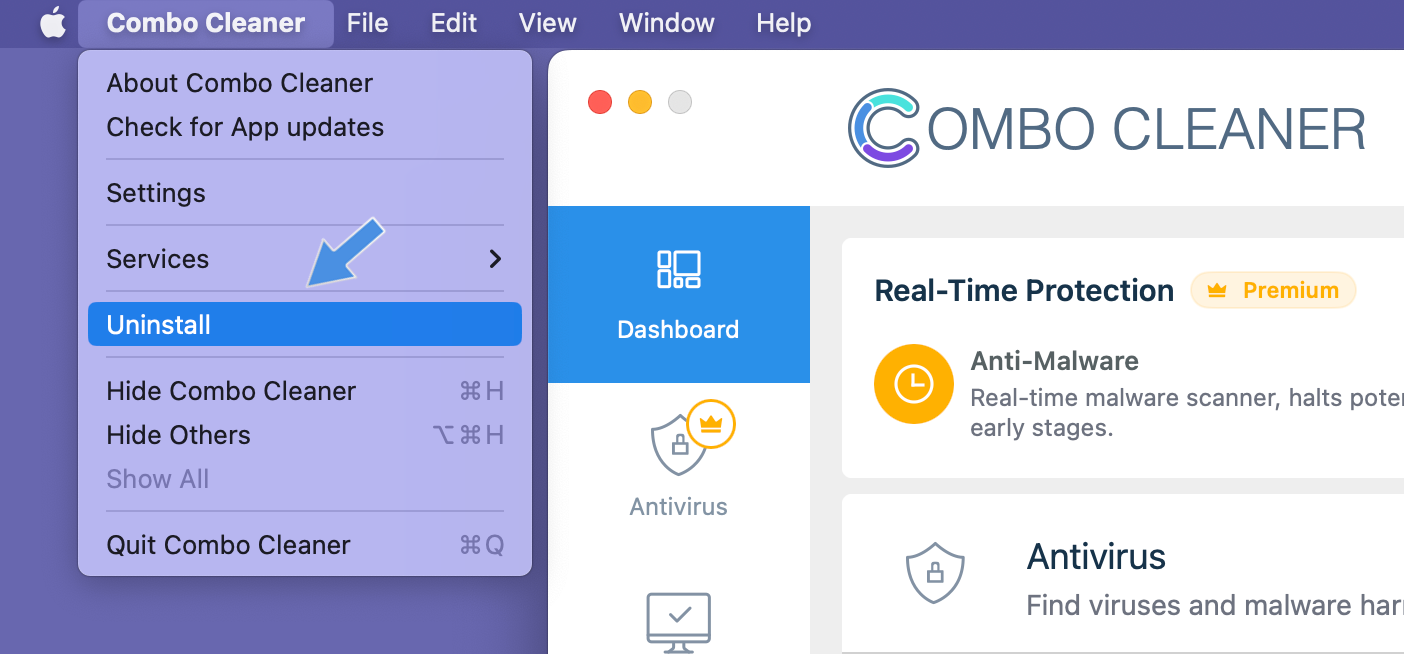
Right-click the Start Menu button and click Settings. Click on Apps. In the resulting Apps & features window select Combo Cleaner and click Uninstall. For more information and different methods on how to uninstall a program please read this article.
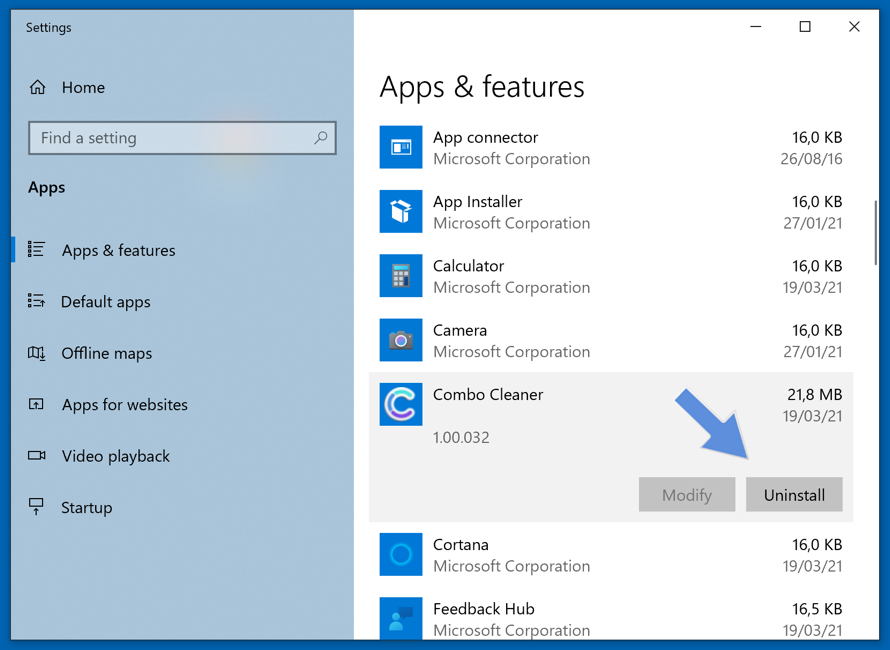
Open Settings and go to Apps, tap on See all apps. Tap on Combo Cleaner and select Uninstall, confirm by hitting OK. Alternatively, find Combo Cleaner icon on your homepage, tap and hold on it, in the opened menu select Uninstall.

Find Combo Cleaner icon on your homepage, tap and hold on it, in the opened menu select Remove App.

If you are having any issues when trying to uninstall Combo Cleaner, please contact our support.
To uninstall Combo Privacy VPN, open the application. In the top menu, click “Combo Privacy VPN” and select “Uninstall Combo Privacy VPN” from the list. Confirm by clicking “Proceed” in the opened window.

Note: Some VPN components will not be uninstalled. To remove them manually navigate to your System Settings, type “VPN” is the search bar. Select Combo Privacy VPN
and remove it by clicking on the “–” symbol, or (depending on the version of your operating system) by clicking on the “i” symbol and choosing
“Remove Configuration…“.
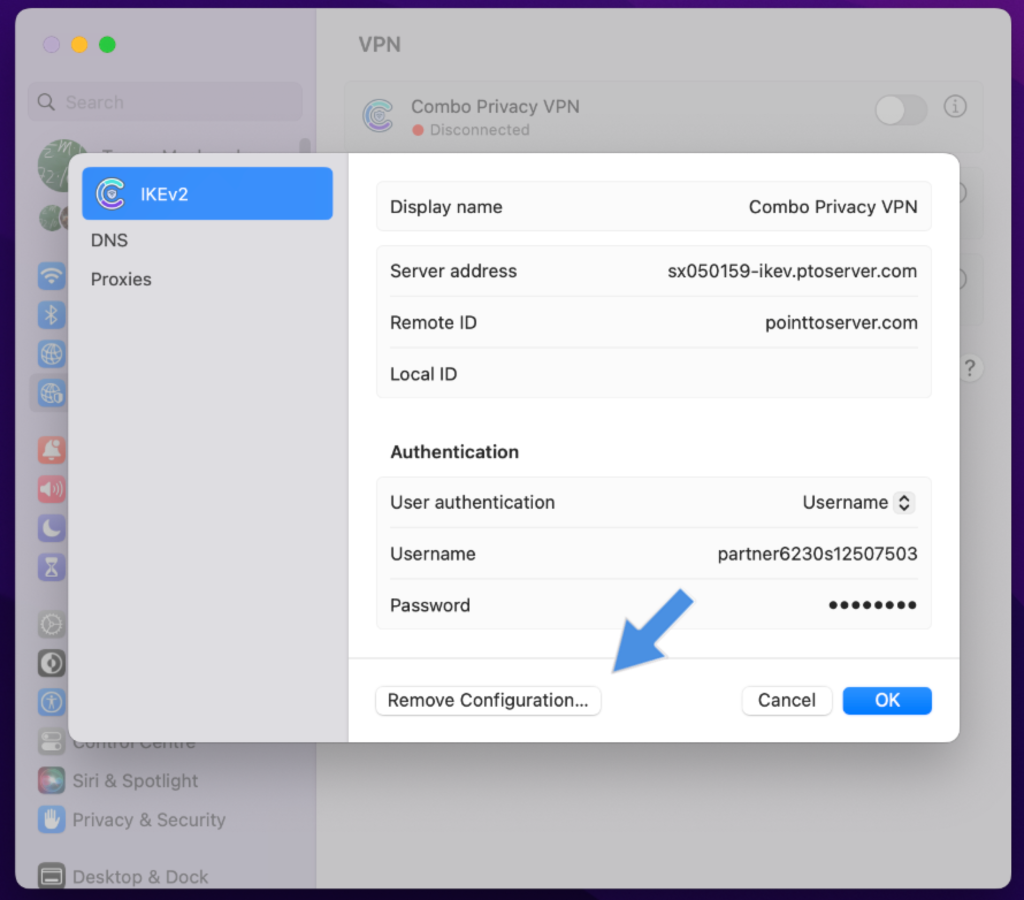
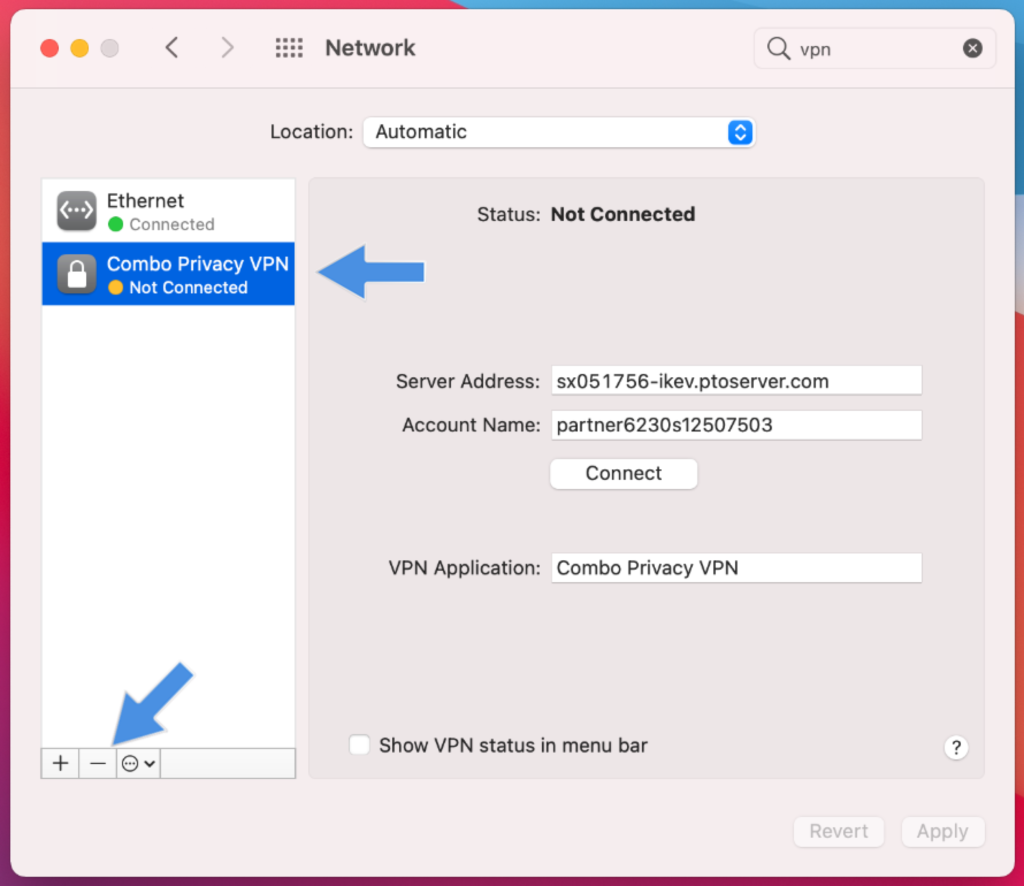
Right-click the Start Menu button and click Settings. Click on Apps. In the resulting Apps & features window select Combo Privacy VPN and click Uninstall. For more information and different methods on how to uninstall a program please read this article.
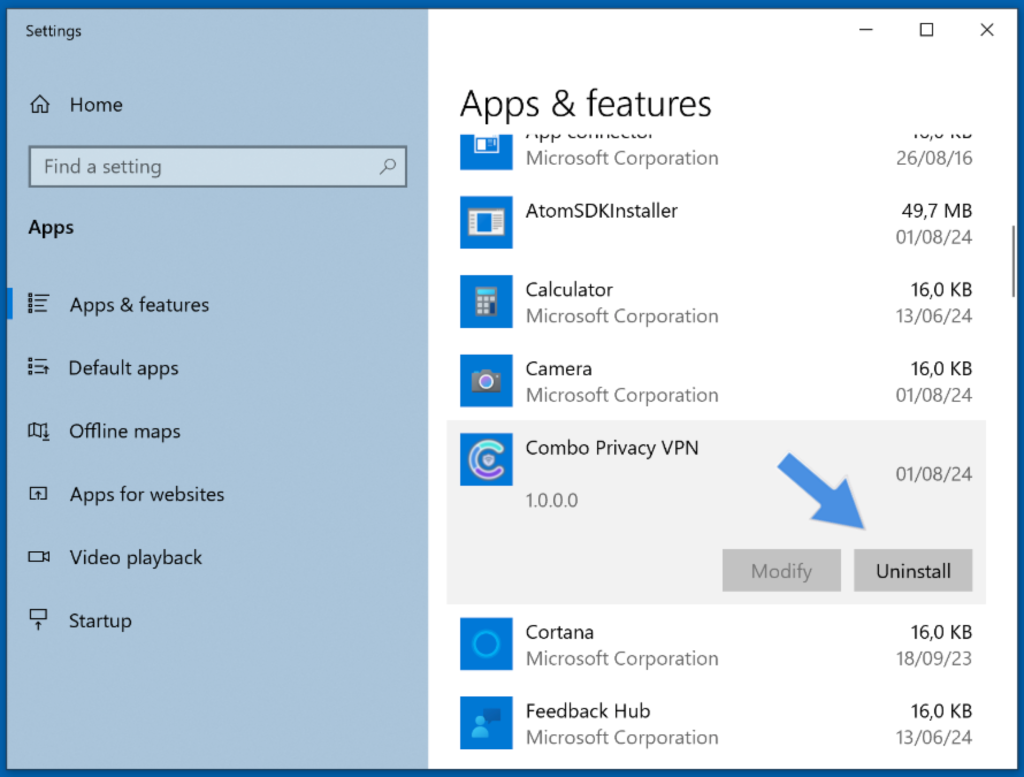
Open Settings and go to Apps, tap on See all apps. Tap on Combo Privacy VPN and select Uninstall, confirm by hitting OK. Alternatively, find Combo Privacy VPN icon on your homepage, tap and hold on it, in the opened menu select Uninstall.
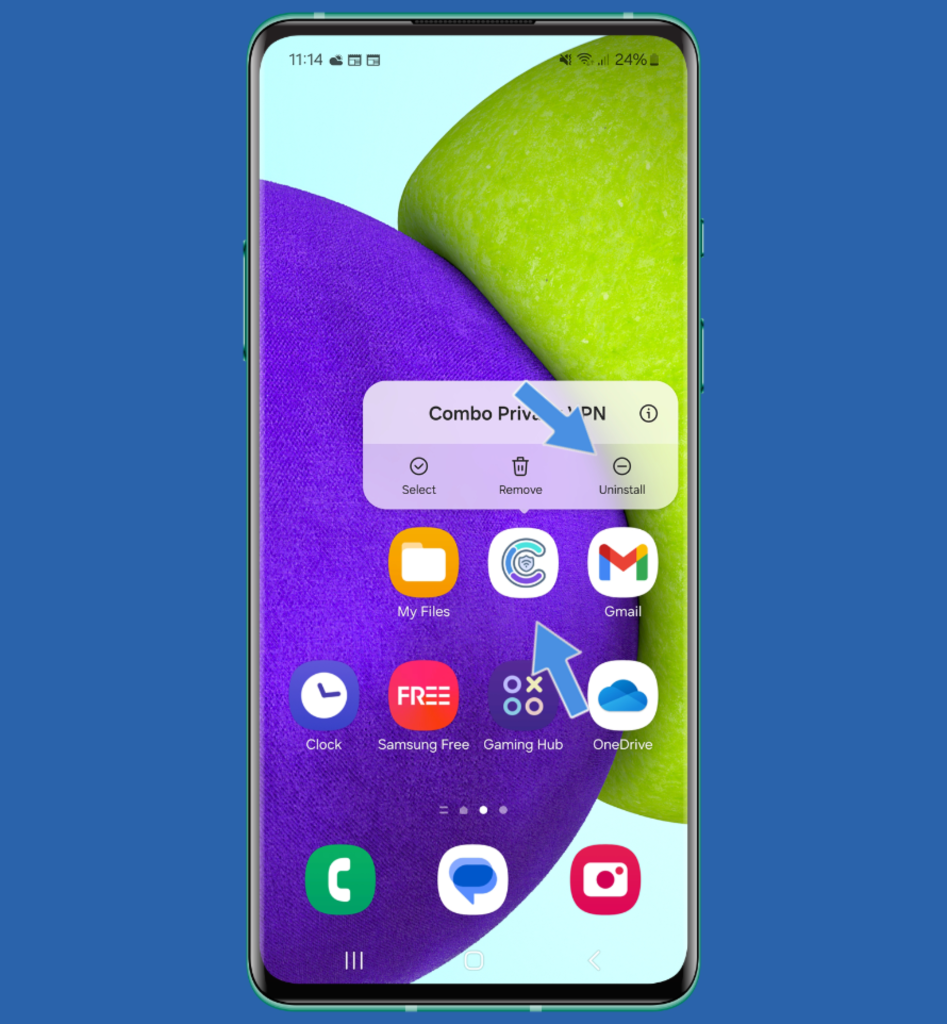
Find Combo Privacy VPN icon on your homepage, tap and hold on it, in the opened menu select Remove App.

If you are having any issues when trying to uninstall Combo Privacy VPN, please contact our support.